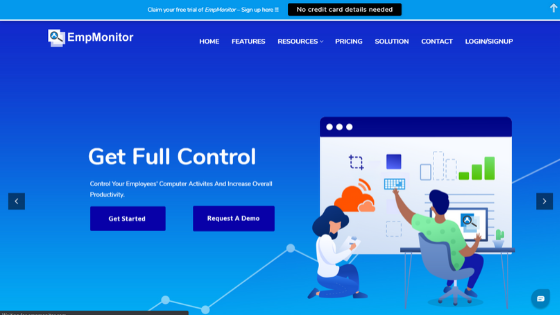What is Remote Employee monitoring software?
Remote employee monitoring software is basically computer software that tracks activities performed during the work hours. This software not only helps to keep an eye on your remote employees but also used as a tool to gather valuable insights and data.What are the benefits of Remote Employee monitoring software?
Employers, as well as employees, can largely benefit from using this tool. Some people might be reluctant to use such software but if it is used in a proper way, this software can do wonders for your business.Let’s have a look to the benefits it brings along -
Real-time monitoring
Also, you are not paying your employees for binge-watching movies, television shows, or just cyberloafing the whole day. You want your work done and get projects completed on time. Implementing such monitoring software will make your in-office as well as a remote team to work with discipline. As your workers will be well aware that they are being watched, they will work with concentration and will get the projects done on time.
Higher productivity ratio
Remote employee monitoring helps to study the pattern your remote employees work. In this way, you will be able to know who is working how much and calculate the time taken to complete the particular task. Also, such software will also measure the total productive and unproductive hours of your employees which will help to easily analyze your potential workers.
This software is also going to help detect idle time. The reports will help you understand the true picture and you will get more things done by cutting off the unproductive activities.
This will help to double the productivity rate of your company and push your employees to work with full dedication.
Wisely manage project timelines
 Usually, before assigning tasks, managers outline a particular timeline for a particular project. Having implemented one of the best remote employee monitoring software and tools will help managers to measure how much employees are spending time on particular projects. Also, they can see what sort of activities are carried out by their remote employees, and keep a check whether they are going in the right direction. The detailed summary or insights taken out from this data will help managers to train employees according to the project requirements so that they will be able to work efficiently. Usage of this software will help to prevent delays in the projects by knowing and eliminating the inefficiencies.
Usually, before assigning tasks, managers outline a particular timeline for a particular project. Having implemented one of the best remote employee monitoring software and tools will help managers to measure how much employees are spending time on particular projects. Also, they can see what sort of activities are carried out by their remote employees, and keep a check whether they are going in the right direction. The detailed summary or insights taken out from this data will help managers to train employees according to the project requirements so that they will be able to work efficiently. Usage of this software will help to prevent delays in the projects by knowing and eliminating the inefficiencies.Security
Tracking tools act as a good protection blend that may be more difficult to reproduce in conventional environments than can follow. If an individual signs into the VPN, you may not only monitor access but also which pages are permitted to visit and which apps are authorized to use. This helps you to keep the remote employee system exclusively limited to job duties. You are able to track their program usage with online employee management, provide virtual screen access to see what they are operating on live. The endpoint (device) that the remote employee works from is totally under your authority. This makes for stronger protective steps against any kind of insider threats.Corporate culture improves
The employee monitoring software improves culture. If the implementation of the remote employee monitoring software is done in a clean, transparent way, and you are abiding the law as well as by following the best practices related to monitoring - there’s no doubt that your company culture will thrive.
Accepting imperfections, transparency and a positive attitude towards the tracking can bring your company workers together, helps to understand your loopholes and strengths. This will result in a better understanding of the challenges, bonds will be stronger and the organization will prosper.
Remote employee monitoring software has a lot of benefits. It will not only improve productivity but enhance the culture of your company as well. It will make your projects to meet deadlines at set intervals, and it will induce a sense of responsibility inside your remote workers.
The most important thing is you as an employer need to keep the process transparent. You must inform your remote employees about the monitoring criteria and should clear all the guidelines that come within. Also, make sure to abide by the law by following best practices and not crossing the lines of monitoring.
Well if you completed reading the benefits of remote employee monitoring software, then why to waste your time going here and there!
Let’s watch the video, right here on Manage remote work easily with powerful Monitoring software: EmpMonitor, and let your company run smoothly.